1. Download and install the application for Windows.
Click here to download our app. Once it is done, start the installation by opening the downloaded file.
Can't locate the file? Check out some hints below on where to look for it, depending on your browser:
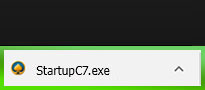
Google Chrome
At the bottom of the window
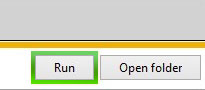
Internet Explorer
At the bottom of the window
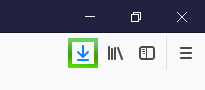
Mozilla Firefox
On the toolbar
If a security warning shows up, continue by clicking "Run", then follow the on-screen instructions to finish the installation.
2. Register a free acount.
After launching our app, please click the "Register" button on the log in screen.
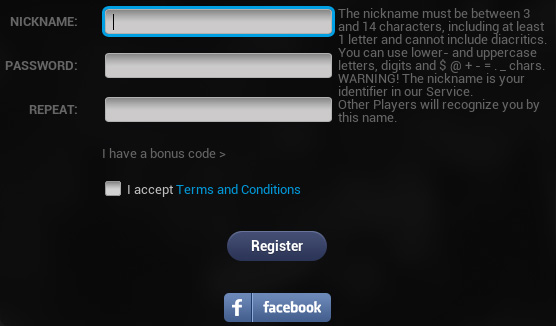
Once there, please set your nickname, type in your password, then type it in again. After that, please read and accept the Terms & Conditions, then finish the registration by pressing the "Register" button. You can also click the "Facebook" button to register by using your Facebook account.
Once done, log in with your newly set up credentials and you are ready to start playing right away.
If you are having problems with running the application, please check if your computer meets the minimum system requirements:
1. Operating system: Windows XP or newer.
(Warning: Running the application on Windows XP requires the Service Pack 3 update to be installed, along with the latest available drivers.)
2. Memory: 2 GB of RAM.
3. Hard drive: 300 MB of free space
4. Graphics card: compatible with OpenGL 2.0 or better.
5. Dual-core CPU.
6. Sound card compatible with Windows.
If you encounter any problems while installing or running our app, we encourage you to contact our Support.
COMMENTS ON WALLS
11.291.178