Common features
The list of Players is available on every game and displays all Players that are currently present in the room.
After pressing the "U" button, you will have access to the settings of Players list.
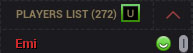
In the settings window you can change your current status in the game.
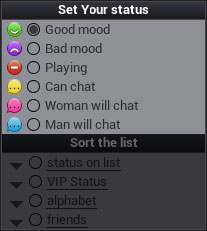
You can also choose a sorting type and use arrows to sort the list ascending or descending.
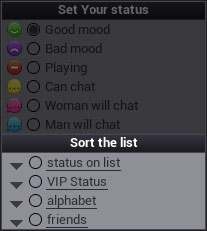
After double-clicking a nickname on the Players list you will open his Player's board.
You can also click on a nickname with the right mouse button to open the context menu.
On every game, after opening options, you have access to different screen modes.
Full-screen - displays a window in full-screen.
Tiles - places windows of all open games next to each other.
Cascade - places windows of all open games in a cascade, each one below the other.
Default - reverts to the default display mode for game windows.
Players can change their privacy settings and if they allow it - you can observe thier game.
You only need to click a nickname of Player with the right mouse button on the chat or in the Players list and choose "Observe game".
A new window will open, showing you their gameplay.
COMMENTS ON WALLS
11.247.277